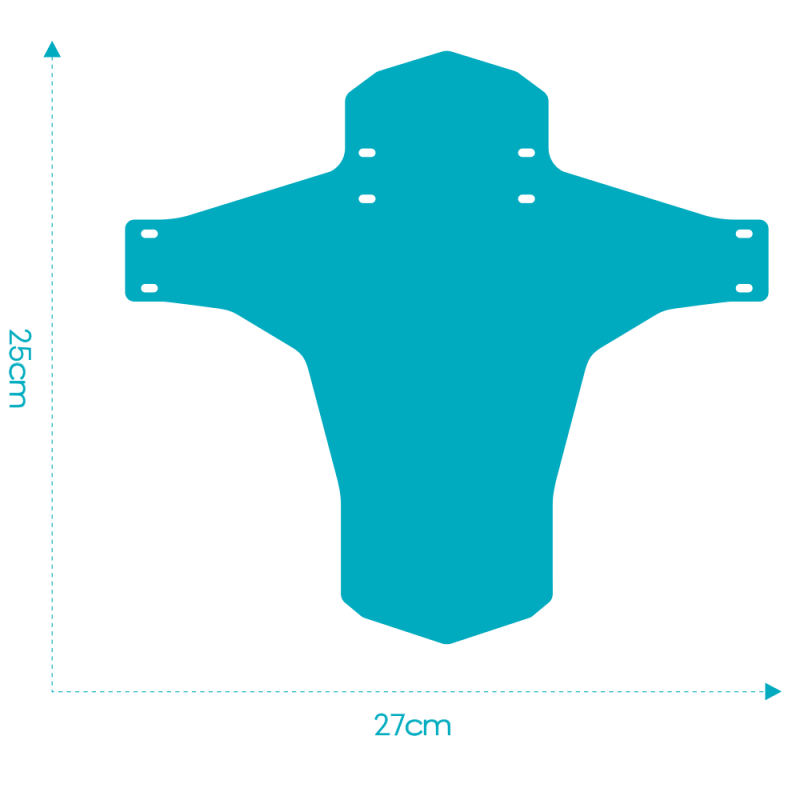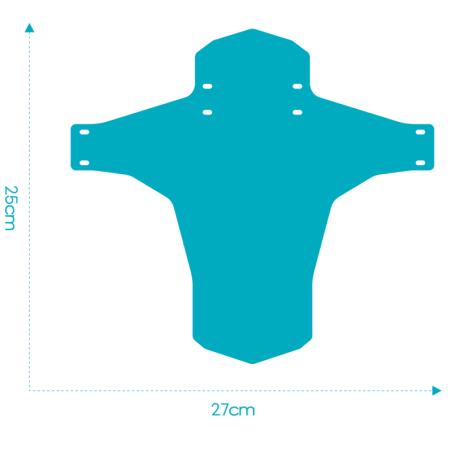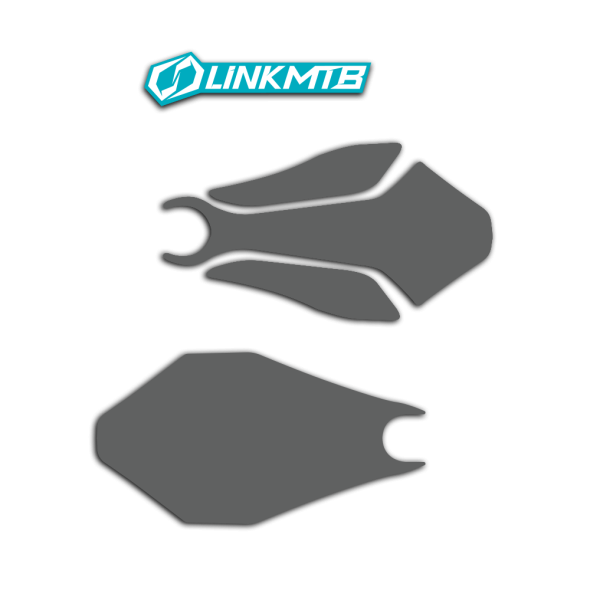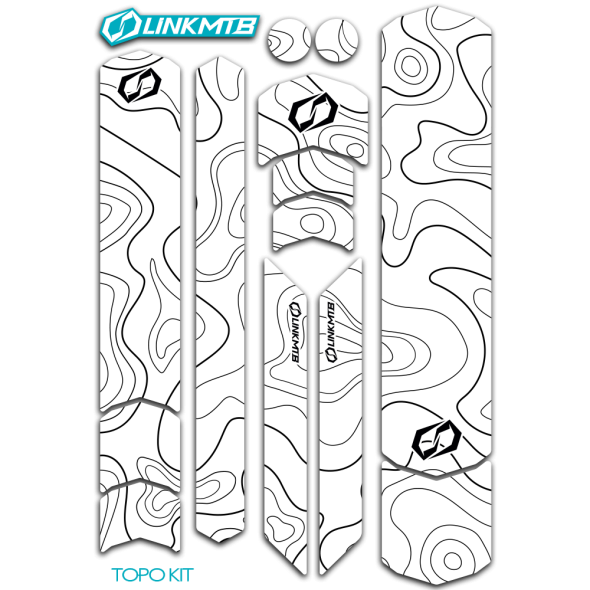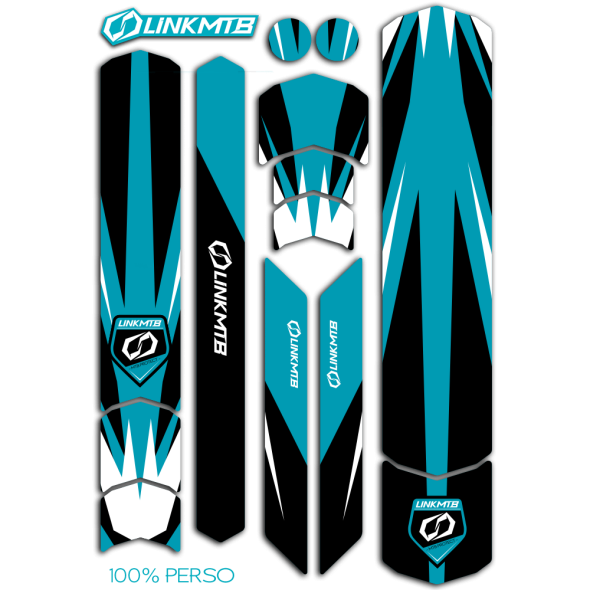Carrello
- 100% PERSO
- SEMI-PERSO
-
PAR COMPOSANTS
KIT DECO ET STICKER PAR PLASTIQUE ET COMPOSANTForcellone 100% personalizzato29,00 €Carter 50cc 100% perso29,00 €
- PLASTIQUES
-
ACCESSOIRES / SERVICES
Coprisedile MX colore personalizzato115,00 €Housse de selle 50cc personnalisable115,00 €
-
LINKMTB
FULL PROTECT PPF LinkMTBSTICKERS PERSONNALISABLESSTICKERS PERSONNALISABLES
- DESTOCKAGE
| PARAFANGHI LINKMTB |
Parafango LinkMTB personalizzabile al 100%.
Protegge dagli schizzi (pioggia, fango, ghiaia), il nostro parafango è allo stesso tempo robusto, leggero e, come sempre da LinkMTB...personalizzabile grazie al nostro software Link ID!
| COMPATIBILE |
26 / 27,5 / 27,5+ / 29 e 29+ pollici.
Larghezza del pneumatico: da 2,2″ a 3,0″
Boost e Non Boost
| CARATTERISTICHE |
Produzione francese al 100%
Montaggio rapido (fascette fornite)
Materiale: polipropilene riciclabile al 100%
Dimensioni:
Larghezza: 27 cm
Lunghezza: 25 cm
peso: 30 grammi

Parafango per mountain bike personalizzabile al 100%
29,00 €
Tasse incluse
Parafango LinkMTB personalizzabile al 100%.
Protegge dagli schizzi (pioggia, fango, ghiaia), il nostro parafango è resistente, leggero e come sempre da LinkMTB...personalizzabile!
Clicca su "Personalizza" e crea il tuo kit di decorazioni utilizzando il nostro software Link ID!
(disponibile solo su computer)
Potrebbe anche piacerti