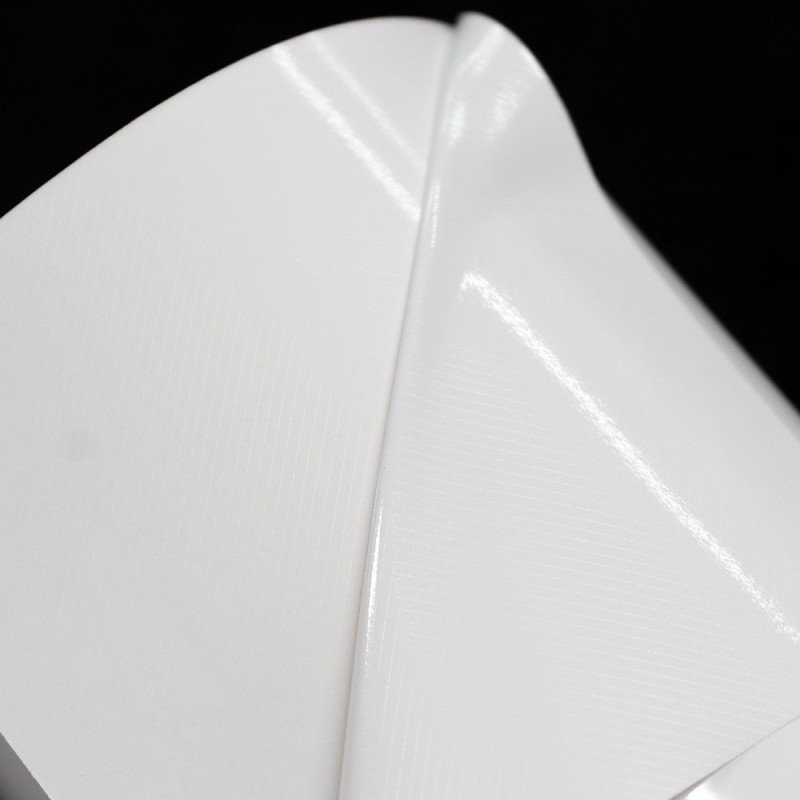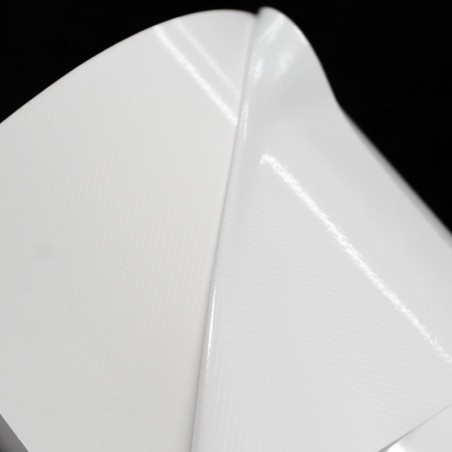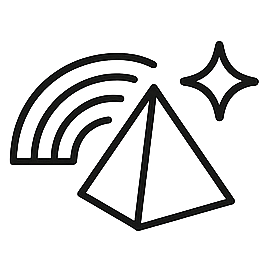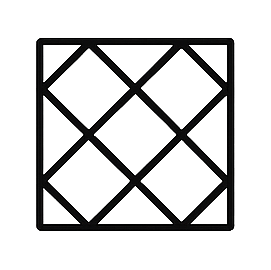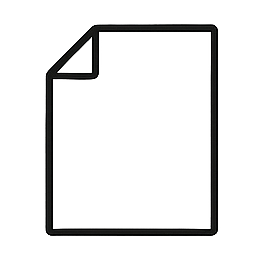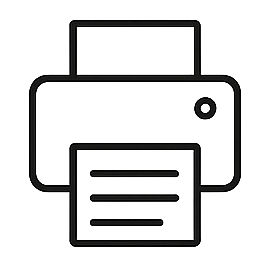Shopping Cart
- 100% PERSO
- SEMI-PERSONAL
-
PAR COMPOSANTS
KIT DECO ET STICKER PAR PLASTIQUE ET COMPOSANT100% custom radiator vents€48.00100% custom side plates€48.00100% custom front mudguard€29.00100% custom rear mudguard€29.00100% custom swingarm€29.00Stickers jante SM 100% perso€60.00100% custom MX rim stickers€45.00KTM suitcase sticker kit€115.00
- PLASTIQUES
-
ACCESSOIRES / SERVICES
MX seat cover custom colors€115.00
-
LINKMTB
FULL PROTECT PPF LinkMTBRIDERCUSTOMIZABLE STICKERSCUSTOMIZABLE STICKERS
- DESTOCKAGE
| WHITE MX VINYL |
Glossy white printable vinyl and ultra-adhesive adhesive, designed for graphic kits on extreme vehicles. Quick and bubble-free installation. White, non-marking paper backing, ideal for resale. The best value for money on the market.
| MX White Vinyl |
Glossy white printable vinyl
| COMPETITIVE ADVANTAGE |
Unbeatable value for money
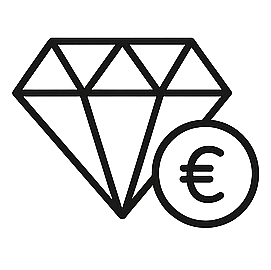
| THICKNESS 90 microns |
Flexible polymeric vinyl
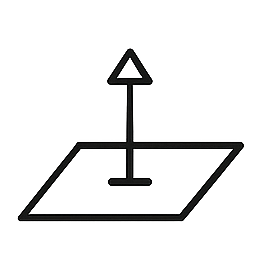
| ONE SIZE |
25m reel
Width 76cm
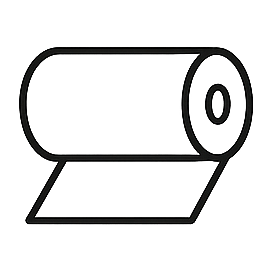
| EXTREME MEMBERSHIP |
high-performance glue, strong adhesion on difficult surfaces
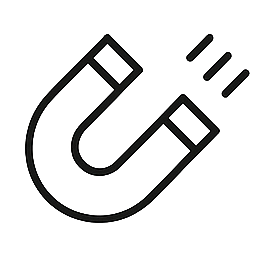
| ANTI-BUBBLE TECHNOLOGY |
Quick and clean application
| SILICONE BACKING PAPER |
White reverse side without marking
| INK COMPATIBILITY |
Solvent, Eco-solvent, Latex
MX Vinyl – White
€228.00
Tax included
| white MX vinyl at the best price |
Our MX Vinyl – White is ideal for creating professional decal kits. Its glossy white base and extremely adhesive adhesive withstand the harshest conditions on motorcycles, quads, buggies, etc. Thanks to its anti-bubble technology , installation is simple and clean, even on curved surfaces. With its white, non-marking backing paper , it is ideal for companies wishing to offer decal kits and stickers under their brand. Flexible, durable, and with an unbeatable price/quality ratio , it combines performance and creativity.
| Reel: 76cm/25m | Vinyl: 90 microns | Glue: extreme adhesion | Anti-bubble technology | White silicone backing paper without marking
| Reel: 76cm/25m | Vinyl: 90 microns | Glue: extreme adhesion | Anti-bubble technology | White silicone backing paper without marking