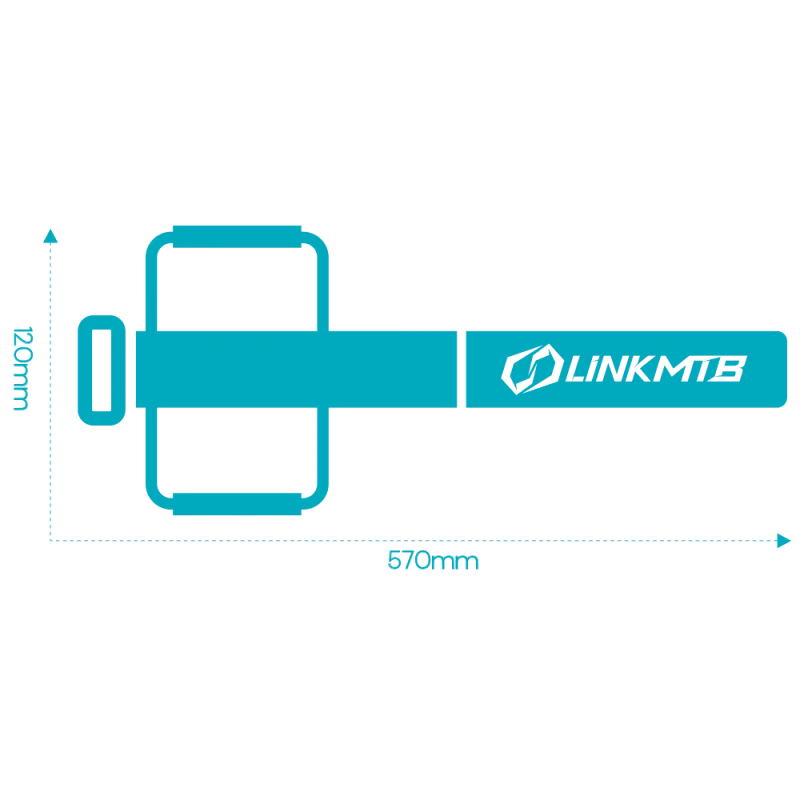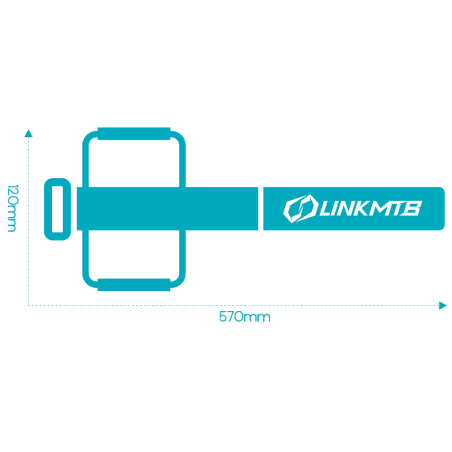Carrello
- 100% CUSTOM
- SEMI-CUSTOM
-
PER COMPONENTI
KIT GRAFICHE E ADESIVI PER PLASTICA E COMPONENTECarter 50cc 100% perso29,00 €Adesivo FMF 4T 100% perso29,00 €Adesivo AKRAPOVIC 100% perso25,00 €Adesivo HGS 100% perso29,00 €
-
PLASTICHE
-
ACCESSORI / SERVIZI
ACCESSORICarta regalo LinkMX50,00 €
-
LINKMTB
FULL PROTECT PPF LinkMTBSTICKERS PERSONNALISABLESSTICKERS PERSONNALISABLES
-
AREA PRO
OPEN PRO ACCOUNTPRINT MX VINYLS
| RISOLVI L'ESSENZIALE |
La nostra cinghia a strappo è progettata per fissare la maggior parte della tua attrezzatura (camera d'aria, gonfiatore di CO2, leve per pneumatici, ecc.)
e si adatta a diversi spessori di telaio per MTB ed E-bike.

Facilità d'uso
Fasce elastiche interne per contenere i tuoi attrezzi con guaine in silicone per proteggere il tuo telaio

. Qualità
Striscia antiscivolo cucita e fissata alla chiusura a strappo

DIMENSIONI
57 cm / 12 cm
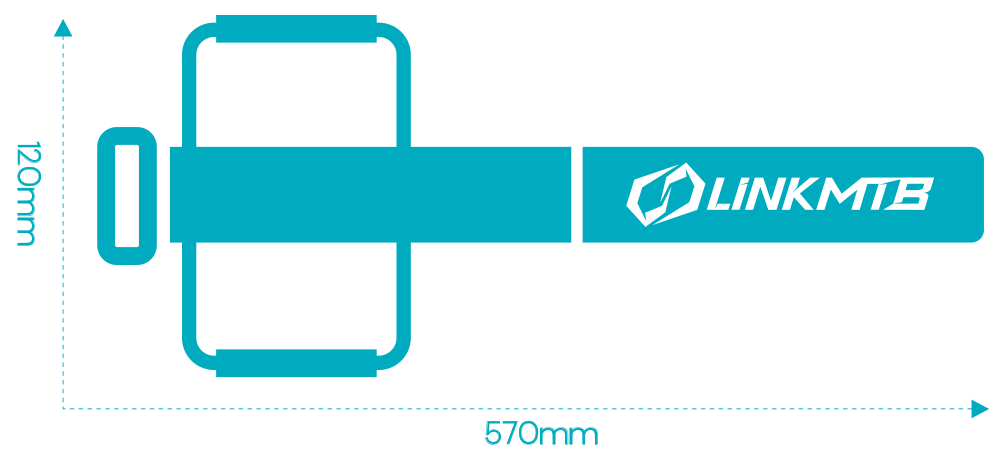

LinkMTB Enduro Strap
18,00 €
Tasse incluse
| RISOLVI L'ESSENZIALE |
Cinghia porta attrezzi Enduro, grazie al sistema di fissaggio elastico interno, puoi agganciare i tuoi attrezzi per la riparazione e poi fissare il tutto al telaio tramite il velcro regolabile.
Cinghia porta attrezzi Enduro, grazie al sistema di fissaggio elastico interno, puoi agganciare i tuoi attrezzi per la riparazione e poi fissare il tutto al telaio tramite il velcro regolabile.
Questo accessorio robusto e durevole ti consente di fissare facilmente una moltitudine di oggetti alla tua bici, e anche altrove. Piccoli attrezzi, camere d'aria, leve per pneumatici, borracce, bombole di CO2, pompe... la scelta è tua.